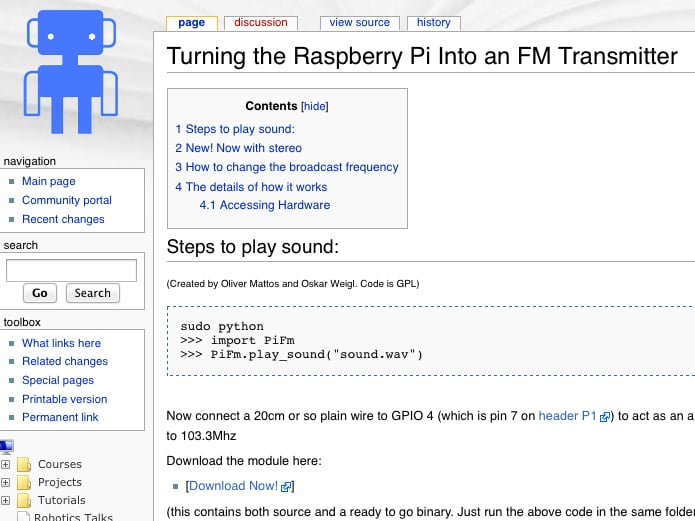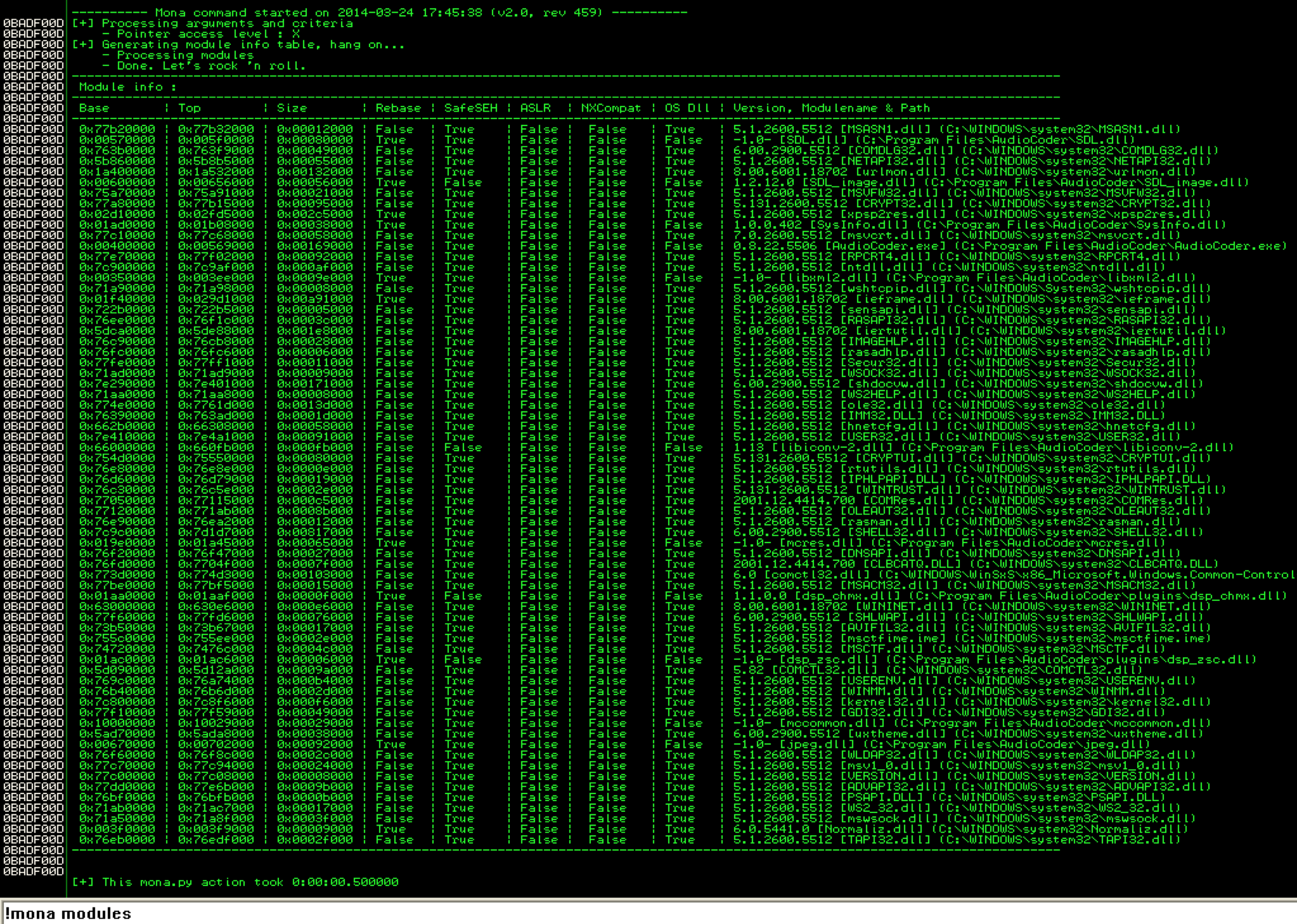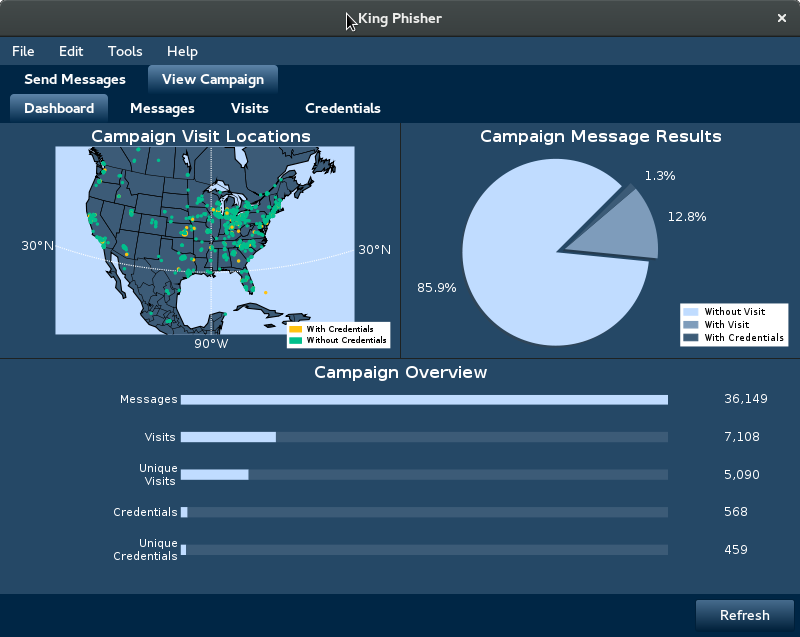This project describes how to build an audio spy bug with extremely small dimensions that works with a voltage of only 1.5V. This is a tested design and proven to be working reliably when built as described here.
Please note that once built the user is responsible for observing local/national regulations for operating such device!
![This is the finalized unit. It measures only 0.05 square inches.]()
This is the finalized unit. It measures only 0.05 square inches.
Specifications of the Spy Bug
Power supply:
- Maximum 1.55V
- Normally supplied by a silver-oxide button cell
- Minimum 1.1V
Current consumption:
Operating time:
- Depends on the battery used, with the smallest commercially available battery about 48 hours
Range:
- The range that can be achieved depends very much on the characteristics of the antenna
- With an antenna ¼ wavelength long (e.g. 88cm at 85MHz) the range is approximately 50m in open terrain. The bug is therefore more suitable for surveillance within a building or house
Dimensions:
- 4.75mm×6.8mm (0.187″×0.268″)
- For optimal range, the antenna should be at least ¼ of the wavelength. Shorter antennas are possible with certain losses. More information on this later.
The Circuit
![schematic]()
The microphone on the left has a maximum voltage rating of 1.45V. The voltage must therefore be brought down to a lower value, since many button cells have a higher nominal voltage than 1.45V. That’s the purpose of the schottky diode D1 which at the extremely low microphone current of approximately 18uA has a voltage drop of only about 150mV. If rechargeable batteries are used, this diode may be omitted and a jumper soldered instead because these batteries often have a nominal voltage of 1.2V.The microphone output signal is then passed through a 2.2 microFarad capacitor to the base of Q2. This serves to modulate the oscillator frequency. The oscillator comprised of C4, Q1, L1, and C5 oscillates with the here specified values at 81MHz. The oscillation frequency can be adjusted by using different values for C4 and/or L1. Increasing them will lower the oscillation frequency and vice versa.
Required Components
![The position of each component is indicated]()
The position of each component is indicated
We will use some of the smallest currently available components on the market. Further miniaturization by different placement of the components would be possible, but makes no sense because the smallest currently commercialized button cell has a diameter of 4.8mm.
At the time of writing this, all of these components are available on the Digikey website. The main website is Digikey.com. Shipping cost may vary depending on where you live. Other suppliers such as Mouser etc. can be chosen too.
In the following part list there are no exact model numbers for resistors and capacitors because they can change over time and are also different depending on the supplier. For the passive components only the capacitance / resistance and of course the overall size are important. Frequency-determining capacitors should be temperature stable types such as NPO. The frequency determining components are chosen here for a frequency of 81MHz. For the coil always select a component with and air core and one that having a high Q factor.
| Component | Model/Value | Package/Dimensions |
| MIC | ICS-40310 | rectangular 3.35×2.5×0.98mm |
| D1 | BAT54LPS-7 | 2-XFDFN 1.0 x 0.6mm |
| C1, C3 | 100nF ceramic capacitor | 01005 0.4 x 0.2mm |
| C2 | 2.2uF ceramic capacitor | 0402 1.0 x 0.5mm |
| R1 | 1MOhm resistor 1/32W | 01005 0.4 x 0.2mm |
| C4 | 12pF ceramic capacitorNPO | 01005 0.4 x 0.2mm |
| C5 | 5.6pF ceramic capacitorNPO | 01005 0.4 x 0.2mm |
| L1 | 220nH inductor, wire wound,
air core (LQW2BASR22J00L) | 0805 2,09 x 1,53 mm |
| Q1 | BFR360L3 | TSLP-3 0.6 x 1.0mm |
| Q2 | MMBT3904SLCT | SOT923F 0.6 x 1.0mm |
| Battery | 1.2V-1.55V | |
The PCB
Below we see the board how it comes from the manufacturer. They have been panelized and then broken out. We need to remove some material around the edges. The circuit board can probably no longer be produced at home using toner transfer or similar methods because traces are only 0.2mm large and the distance between them is equally small.
The provided Gerber files (download them from this link) can be sent to any PCB manufacturer. Best suited for such a small circuit board are companies that put together orders from different customers on a single large board that is then sent to a PCB manufacturer. The cost of each small PCB goes down considerably. An example is Oshpark.com in the US. ![Here is the other side were the battery will be mounted.]()
Here is the other side where the battery will be mounted.
The assembly of the components on the circuit board requires the use of a microscope. First, a little solder paste is deposited on each pad using a needle or a piece of thin wire. If accidentally too much is put on the pad it should be removed before soldering.
The board is very lightweight, it should therefore be fixed to a surface before doing the following steps.
Then the components are carefully aligned and placed on the pads. They can be slightly pushed down to prevent them from slipping when the board is handled.
Subsequently, the board has to be heated to about 480 degree Fahrenheit (about 250 Celsius). This can be done on a hot plate or in a small oven, whatever is available. If an oven is used it should be one without strong air movement, otherwise the parts may simply be blown off the PCB.
The first sign that the correct temperature has almost been reached is the smoke that emanates from the solder paste. The beads of solder then melt at a certain temperature and connect the components to the printed conductors. Once this happens, the oven or hot plate should be turned off. When an oven is used, its door should then also be opened.
The board should be allowed to cool down a bit before handling. If using a hotplate the board should be removed from the hottest spot in order to avoid damage to the MEMS microphone which is pretty sensitive.
If a button battery is used, a wire can be soldered into the vias connecting the positive battery terminal to the circuit board. Of course you can also solder wires to “gnd” and “+” to connect another type of battery.
Oscillation frequency and antenna
In this example here 80MHz were chosen deliberately. In many countries, the FM range between 87.5MHz and 108MHz is overcrowded which makes it more difficult to receive the relative weak signal of our transmitter. Even though, in some countries the frequency band reserved for radio stations goes from 76MHz to 88MHz. Many smartphones can therefore be adjusted to use this frequency band instead of the one from 88MHz to 108MHz. This saves us the money we would have to spend for a scanner or a world radio.
The antenna length should be at least ¼ of the wavelength.
Example of a configuration the circuit has been tested with:
| C4 in pF | C5 in pF | L1 in nH | Frequency in MHz | Antennalength in cm | Range (open field) |
| 12 | 5,6 | 220 | 81 | 92 (36″) | 160ft |
Higher frequencies are also possible.
If a different oscillation frequency is chosen the antenna length should be adjusted accordingly. The wavelength can be calculated according to the following formula::
“λ”is the wavelength, “v” is the speed of light, or about 300000km / s. “f” is the frequency.
The antenna can also be made shorter if you are willing to accept a shorter range. A complete discussion of possible antenna shapes and lengths is beyond the scope of this guide.
One possibility is, for example, a short “whip” antenna, that is an antenna which is shorter than a quarter of the wavelength. To compensate for the shorter antenna length, an inductance of a few tens of nH is connected between the antenna wire and the transmitter. The value of this inductor is best determined experimentally.
Miscellaneous
Instead of the MEMS microphone an electret condenser microphone can also be used. The diode may then be omitted.
If the incoming audio signal is too strong, a resistor may be placed in series with C2. The value of that resistor needs to be determined experimentally.
If low frequency noise like from a fan is present in the room under surveillance the value C2 can be decreased. The circuit works very well with values down to 100nF.
written by Tom Schneider
![Shadow Brokers dump]() The password for these files is "Reeeeeeeeeeeeeee", and they've already been unzipped and hosted on GitHub by security researchers.
The password for these files is "Reeeeeeeeeeeeeee", and they've already been unzipped and hosted on GitHub by security researchers.